Reporter software will automate and streamline your business accounting, ensuring organized, error-free records with no risk of data loss. You’ll have access to updated information on demand, reducing your daily workload and allowing you to stay worry-free.
Why Reporter Software?
✅ Your business can be monitored remotely.
✅ Theft of money and goods will be prevented.
✅ You will have 100% accurate information.
✅ You will get insights and alerts to increase profit.
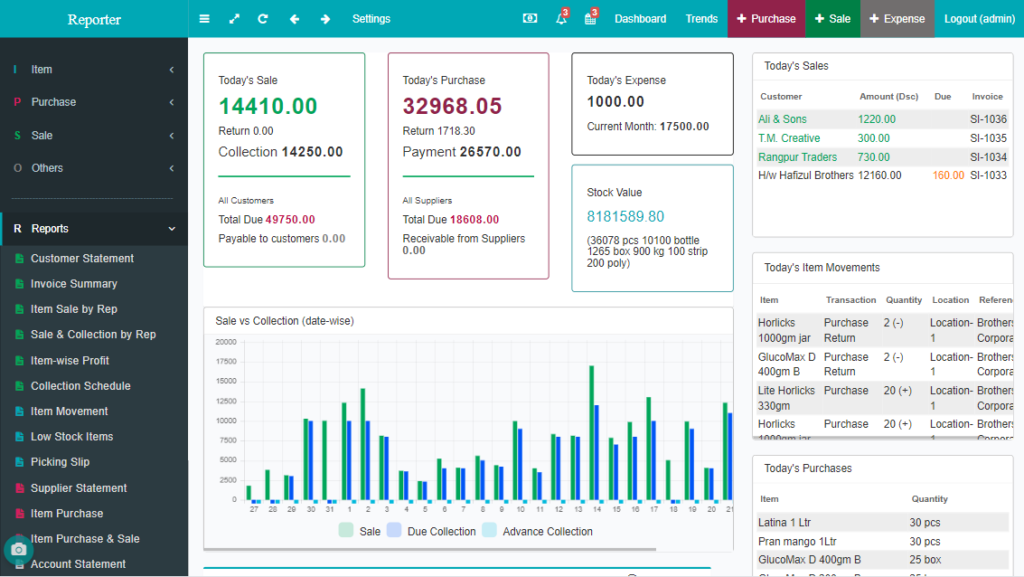
Complete Business Management
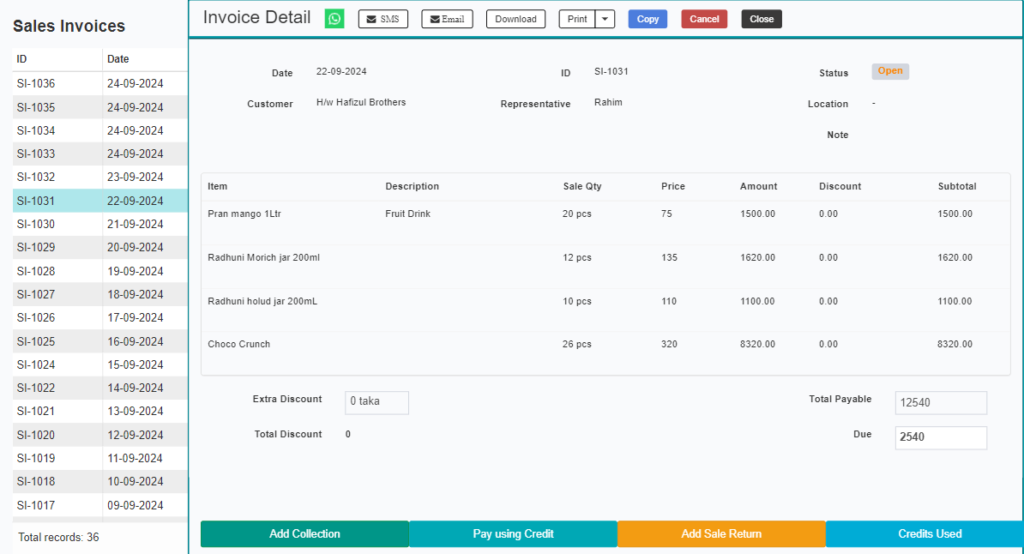
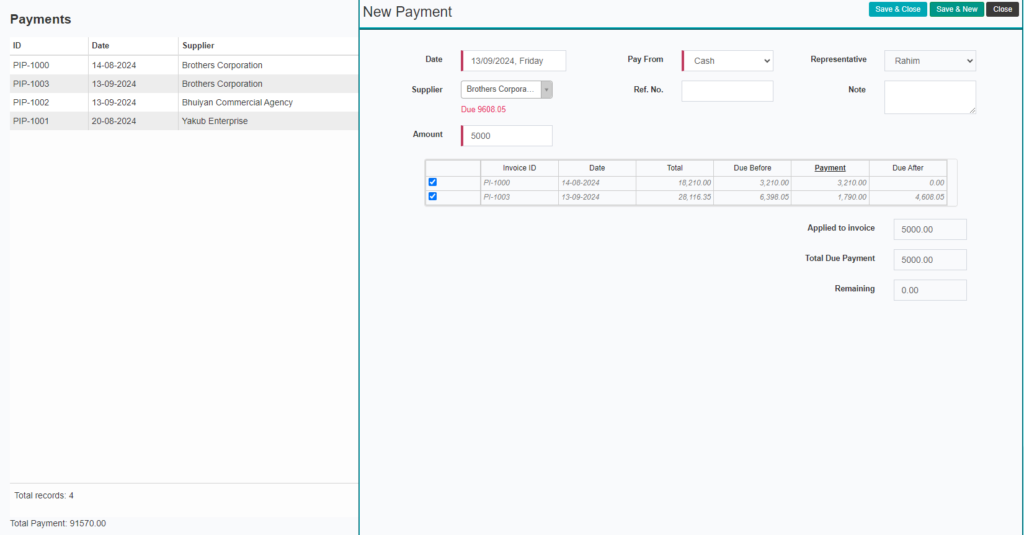
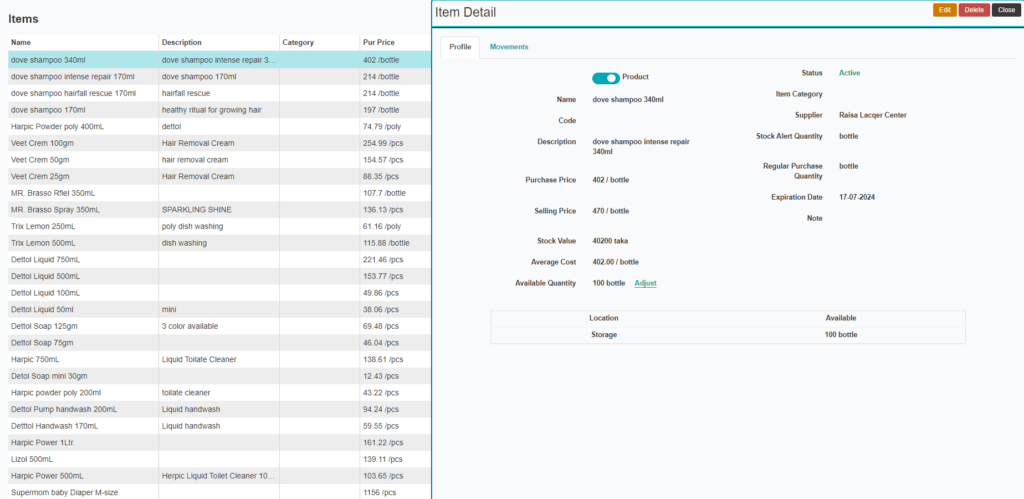
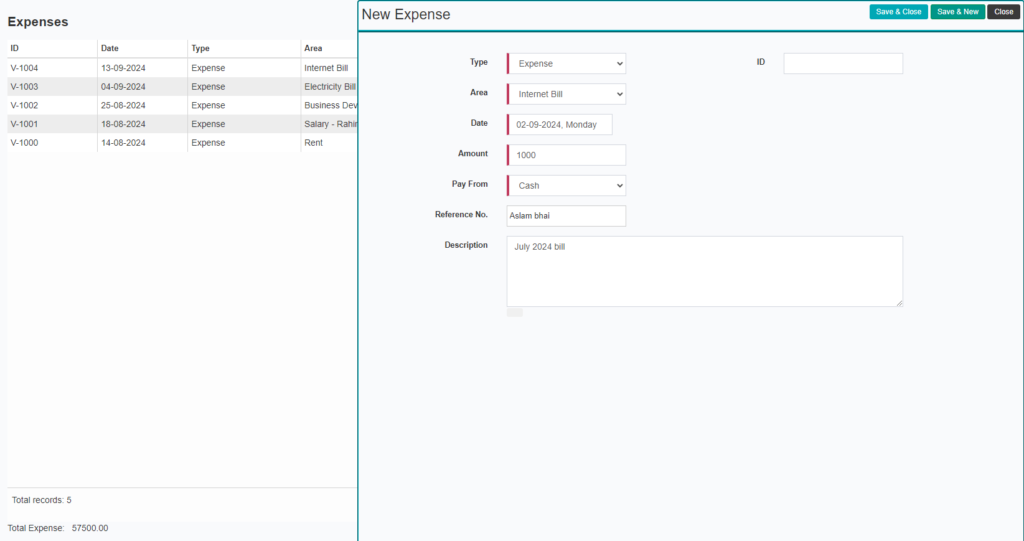
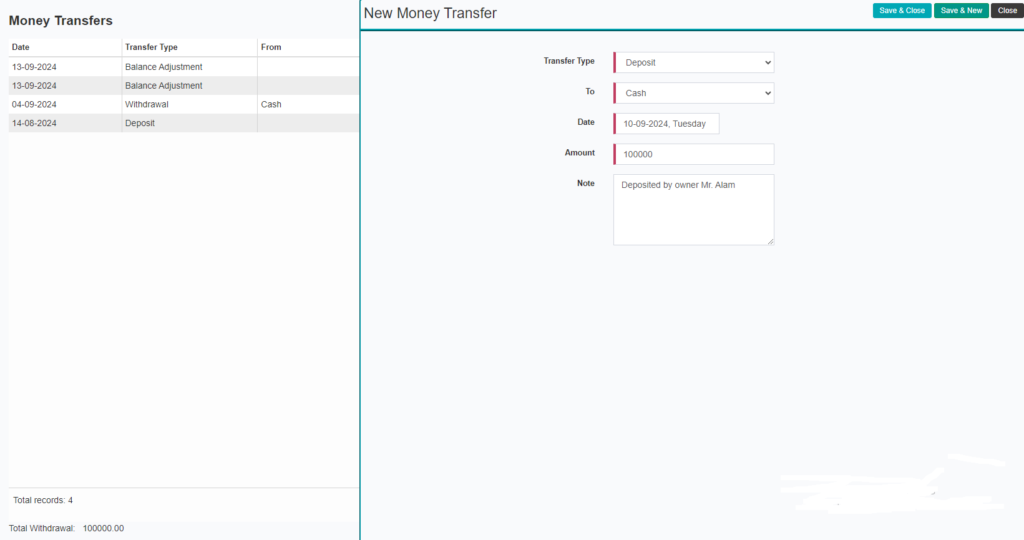

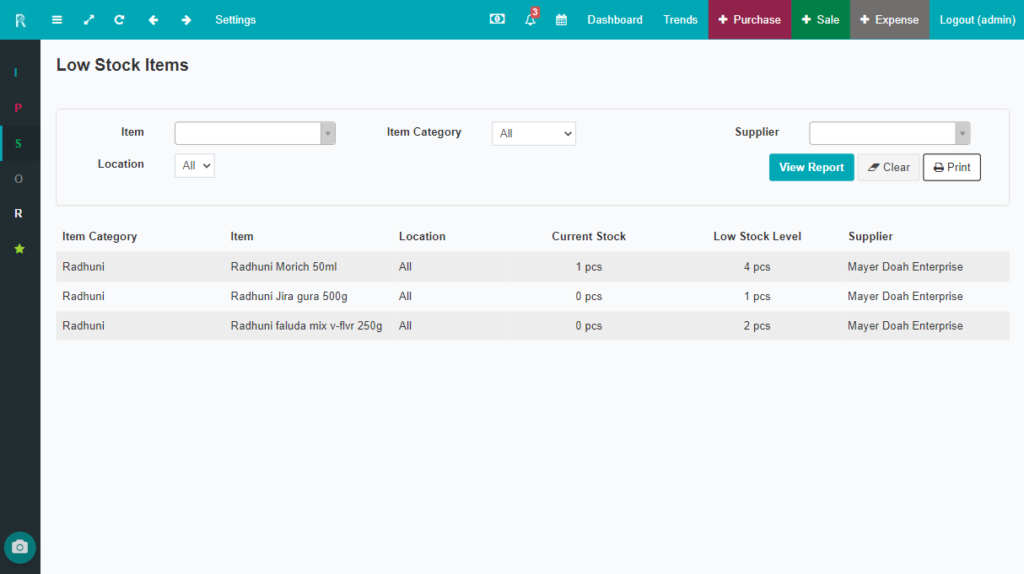
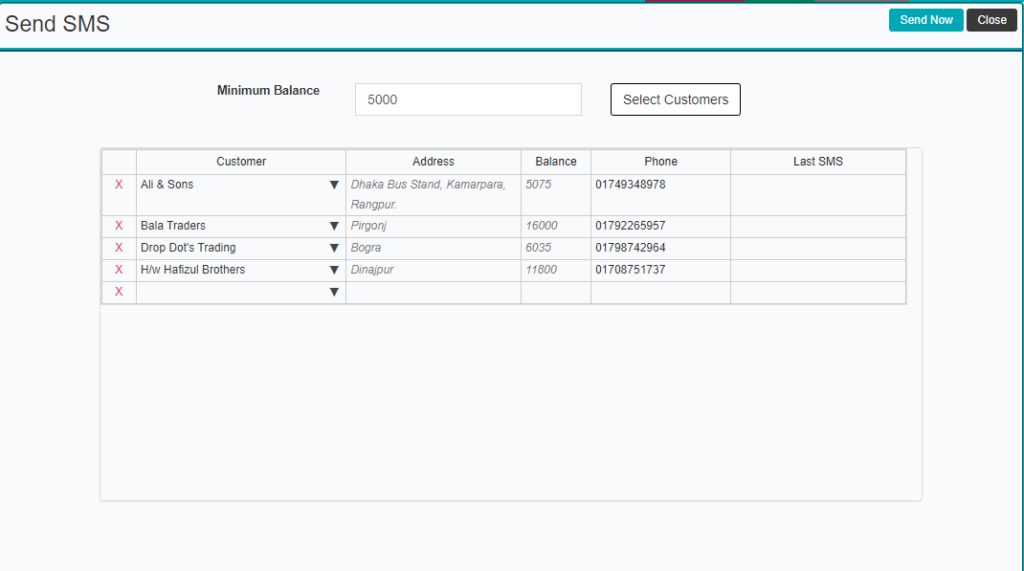
Special Features
Data Security
Simple & Easy
Fast
English / Bengali
Offline / Online
Ecommerce
Free SMS
Feature Update
No Obligation
Unlimited Support
Free Training
Email Support
User Guide
Phone Support
Video Tutorial
On-demand Tech Support
User Feedback
Partnering for Success
At IT Liner, our commitment lies in delivering custom software solutions that precisely meet the unique requirements of our clients. We are at the forefront of innovation in the software industry of Bangladesh. Our developed software has been widely accepted by customers. We have developed multiple B2B software solutions, and we have earned customer satisfaction by providing quality service in Bangladesh as well as in several countries worldwide. To learn more about our work and portfolio, please visit our website or contact us.

Frequently Asked Questions
Offline, Online, or Offline+Online — Reporter can be used in any way.
- Offline: Can be set up and used on a computer without needing an internet connection.
- Online: Can be used from anywhere on a mobile phone, computer, or tablet. Requires an internet connection.
- Offline+Online: Data can be entered on the computer without internet and after the internet becomes active, data can be synced or coordinated online from any location on a mobile phone, computer, or tablet.
We do not use the same hosting for multiple customers. That means, instead of opening separate accounts for each customer in the same software, we host the software separately for each customer. As a result, the software and database used by one customer are not used by another customer. This ensures the security of the software, maintains data integrity, and achieves optimal performance.
We create sub-domains under the customer’s business name, meaning we generate independent links. By visiting this link, a customer can securely log in to their own login page and access the software.
In Reporter, only you and your authorized users will have access. Apart from them, no one else will have access. Additionally, you can control what information a user can see and what tasks they can perform.
For offline users, the entered data is stored on the user’s computer. And for online users, it is stored in the cloud, which the user can easily download and keep on their computer. Additionally, the entire data of the software can be automatically synced to the user’s Google Drive. Therefore, data remains secure, and there is no fear of data loss.
Multiple users can indeed use the software simultaneously. If new user accounts are needed or if users want to control access rights or set permissions, please contact us.
If you need a feature or option that is not available in the software, please contact us.
Contact Us
Phone/WhatsApp
+880 1720 149477
+880 1872 656300
Office Address
188 Abdul Hamid Road,
Panchlaish, Chittagong,
Bangladesh
Office Hours
From 9 a.m. to 6 p.m.
Saturday to Thursday

